Questions about SNMP Protocol
QUESTIONS ABOUT SNMP PROTOCOL
1. What is the default IP, username and password?
Default IP: 192.168.1.50, Standard user: admin Default password: admin
2. When pressing the reset key the DC UPS will turn off?
When pressing the “reset” button, the DC UPS output is not affected, this button only restores the IP, user and password information to the default configuration (mentioned in item 1).
3. When updating firmware, is the DC UPS affected?
When updating, the DC UPS output is not affected and, when the process is finished, the DC UPS returns to the saved IP.
4. I can access the web part, but I cannot read the OIDs. What should I do?
First, check if the communities are correct, as the default community for the sources is “public”, your software may be programmed with a different community.
5. Where do I download the DC UPS MIB file?
This file can be downloaded from the DC UPS’ website, in the "home" menu.
6. How do I reset the DC UPS output?
To reset the DC UPS output, turn off all equipment connected to it for 10 seconds, go to the "commands" menu, enter the login and password and press "reset ouput". Attention: to carry out this command, the DC UPS must be powered by the mains.
7. How does Watchdog setup work?
WatchDog settings work as follows: According to the previously set period, the DC UPS will ping the configured IP, if there is no response to this send, the DC UPS will turn off the output for a period of 10 seconds.
8. What templates does ALGcom provide?
ALGcom provides templates for Zabbix, PRTG and instructions for installing on TheDude.